February 2024 Release Notes
Table of Contents
These improvements cover updates made during the month of February 2024.
New Features
Ticket Tags Added to Automated Remediation
We have expanded our Ticket Tag functionality to now allow Ticket Tags to be added as part of Automated Remediation!
This will allow you to automatically Tag your tickets that you have automations for in Automated Remediation. So if you wanted to treat your tickets that have run through automated remediation differently or just tag them so your techs know that something specific was run as part of automated remediation now you can.
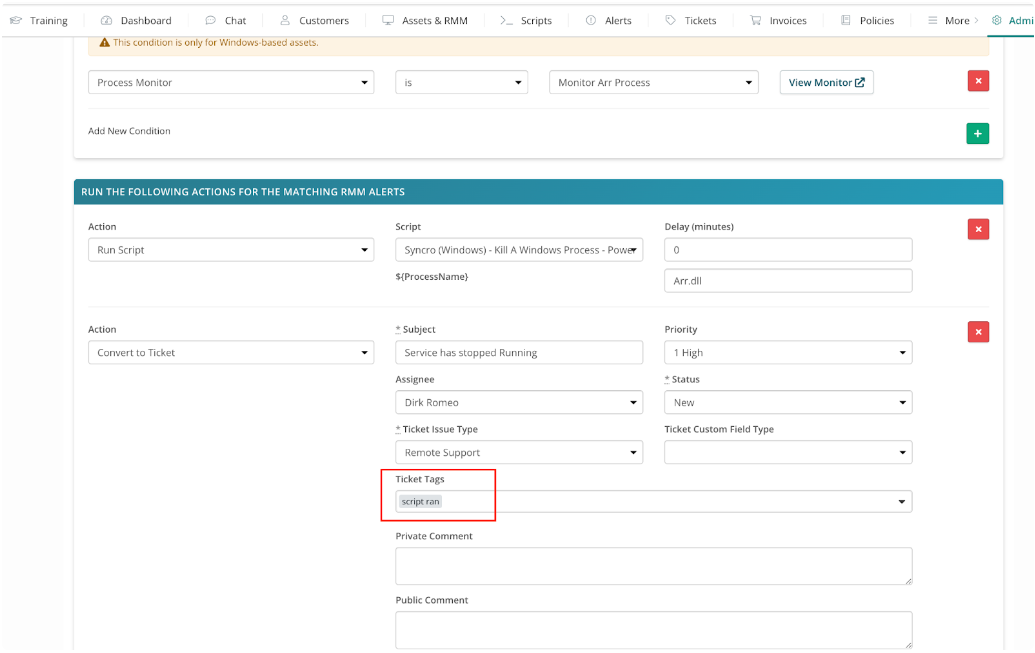
Read more here: Work with Ticket Tags.
Contact Tags for Customer Contacts and Ticket Automation
We’re excited to announce that we’ve added Contact Tags in Syncro! Available now in both our Core and Team plans.

Whether you’re looking to tag your VIP contacts, track your troublesome ones, or designate an assigned technician, Contact Tags serve as an easy and flexible way for you to flag your customer contacts with helpful information for you and your team.
When used in combination with Ticket Automation and Ticket Views, Contact Tags allow you to develop more powerful Ticket Automations than ever before, including the ability to automatically assign incoming tickets to specific technicians or ticket views based on the tags preassigned to the contact submitting the ticket.
To learn more about Contact Tags along with some example use cases to help get you started, watch our video.
Read more here: Organization & End User Tags.
For information about what else is coming, please visit the Syncro Platform Roadmap.
Improvements & Fixes to Existing Features
We're listening to your requests and making improvements to make Syncro work better for you. Here are some improvements and fixes we've made in this release:
Windows Agent: 1.0.180.0 - 6/22/23 | Mac Agent: 1.10.537 - 2/22/23
Ticketing
- Added Date Field and Duration (Time: Start, Stop) to the bottom section of Ticket Communications
- Resolved issue with public comments trigger "Hidden Comment" Email Notifications
- Added Ticket Worksheets to Views drop down on Ticket Index
- Added Assigned Contact Tags to Customer Overview in Tickets
- Rename Customer and Contact Tag Conditions
- Resolved issue with recurring ticket "Complete Issue Description" field display as a text input field versus a text area
- Resolved issue with unexpected line jump when creating lists in Safari
- Re-added the 'message id: XXXXXXXX' value into the subject line for Ticket Comment Notifications
- Added Ticket Tags to Automated Remediations.
Rich Text
- Resolved issue with SMS showing a duplicate message when using canned responses
- Resolved issue with Initial Issue SMS failing to send when using self_services widget
- Resolved issue with restore button in ticket communications tab no longer working in-app for iPad users
- Resolved issue where bullet points are erased after decreasing indent from indented point
- Resolved issue with hyperlink missing associated URL when posted under Ticket Communications in Microsoft Edge
Invoicing
- Added Invoice Name API Field to Invoices GET call
- Added Confirmation Pop-Up to the Subscription Payment and Update pages
Customer management
Resolved 504 error on specific customer with 4000+ contacts
Contract management
Special character “-” is now allowed in the “time to response” and “time to resolution” fields in the Service level Agreements
Reporting
- Resolved issue with Aging Invoice report showing no results
- Resolved issue with Daily Invoices Report CSV Download missing the 'NET' Column
- Resolved 504 error when running Pending Ticket Charge report
Dashboard
Resolved error where Syncro Dashboard metric displays code on Chrome and Firefox with some preferred languages configured in browser.
Security
- Added security groups to customer show page
- Removed option to bulk manage security groups on customer index
Notifications
- Resolved issue with notifications not clearing after clicking 'Dismiss All'
- Resolved issue with fix tech notification emails not coming from the authenticated sender
Stock management
Unable to Add Entries on a Stock Take Created from a Stock Take List with a Large Inventory Count
Search
Resolved issue with control clicking on "search all the things" results opening two tabs
Calendar
Time blocked on the calendar is reflecting back to show week before as unavailable in the booking module
Remote access
- Resolved issue with Remote Access for Splashtop Report showing customer with disabled remote access
- Resolved issue with user getting billed for extra Splashtop Remote Access and charges not matching End User Charges Report
- Resolved issue with Splashtop extra remote access user removal request report showing 5 but is being billed for 6
- Resolved issue with user being charged for Splashtop remote access even though it's not enabled on the asset
- Resolved issue with Splashtop SOS - Access Code format 0xx xxx xxx failing to connect
Antivirus
Resolved issue with "EAM install pending" showing on assets' overview page even through on Antivirus tab and Logs show EAM as installed
Miscellaneous
- Resolved issue with MSP360 integration failing, along with 504 errors when testing connection
- Resolved IT Glue integration dead link
- Permanently deleted the DejaVoo button
- Resolved issues where changes to two panel multiselect breaks other areas of the app
