Export a Report
If you want to export the data contained in a Syncro report for other uses, follow these steps:
- Navigate to Reports and run the specific report you want to export.
- Click the CSV button in the upper-right corner of the page:

If the report size is small and/or backend traffic is light, Syncro may automatically download the file to your machine in the location you've specified for downloads. Otherwise, Syncro might display the File Downloads page: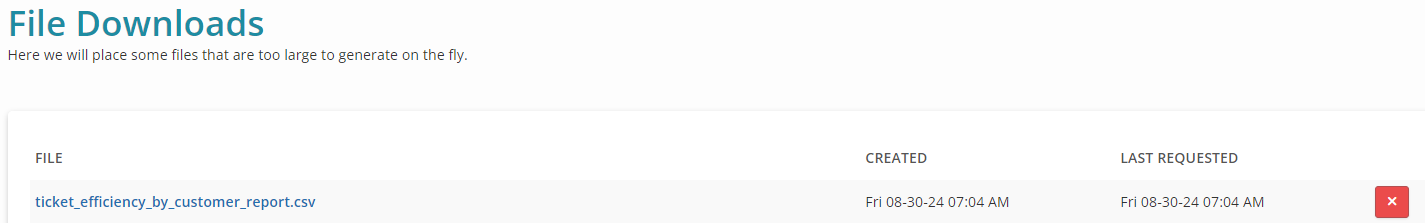
- If you get the File Downloads page, click the hyperlink in the File column to download the exported report; click the red X to delete it from the list.
